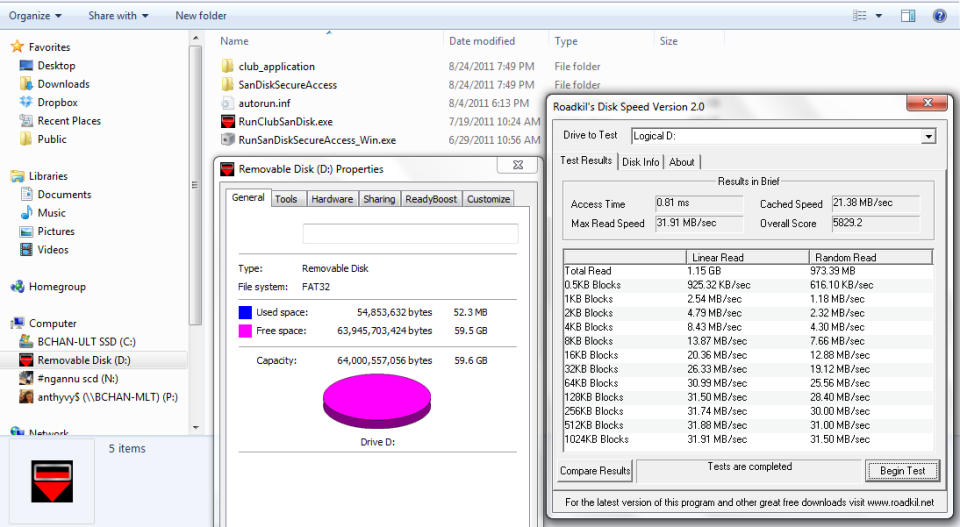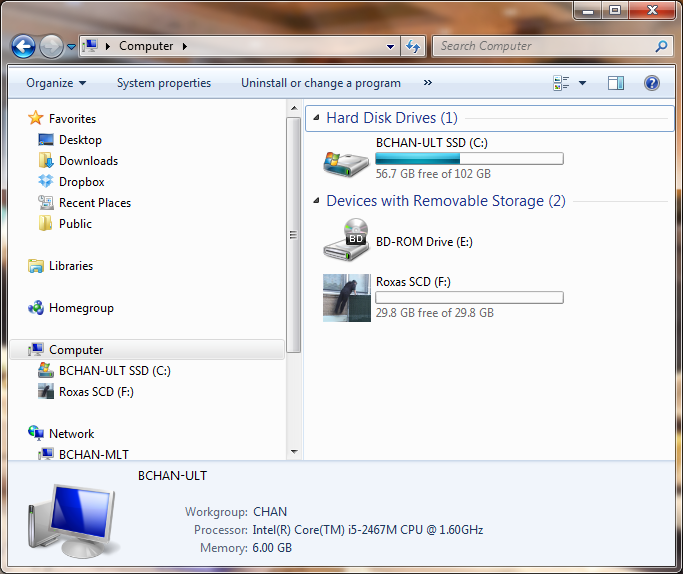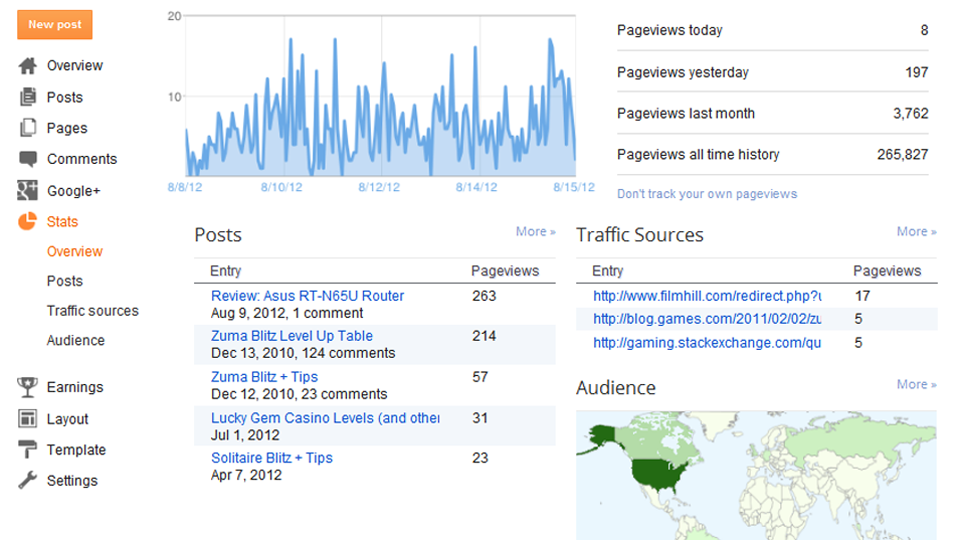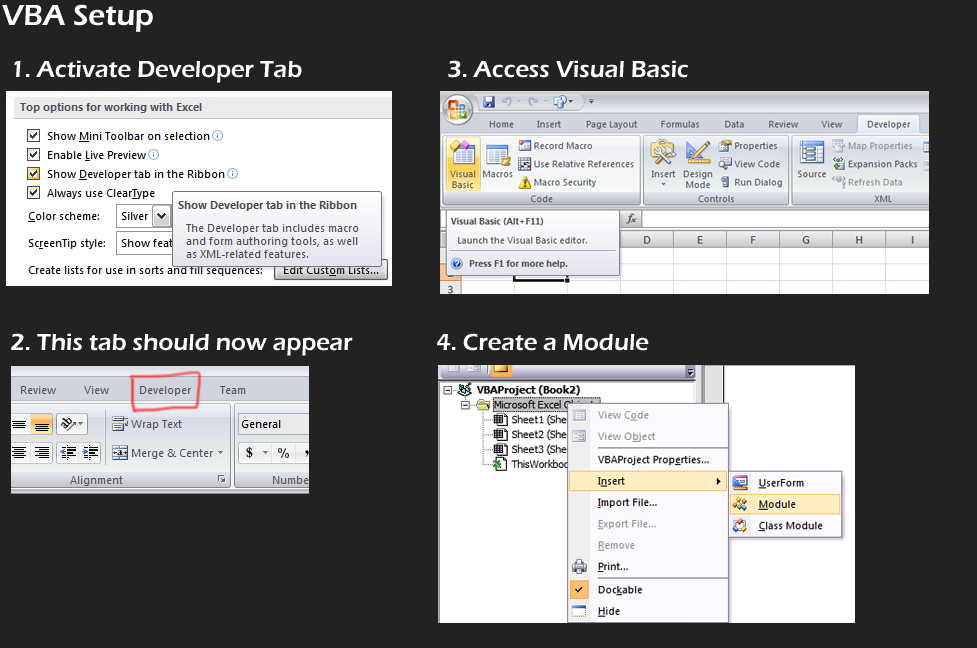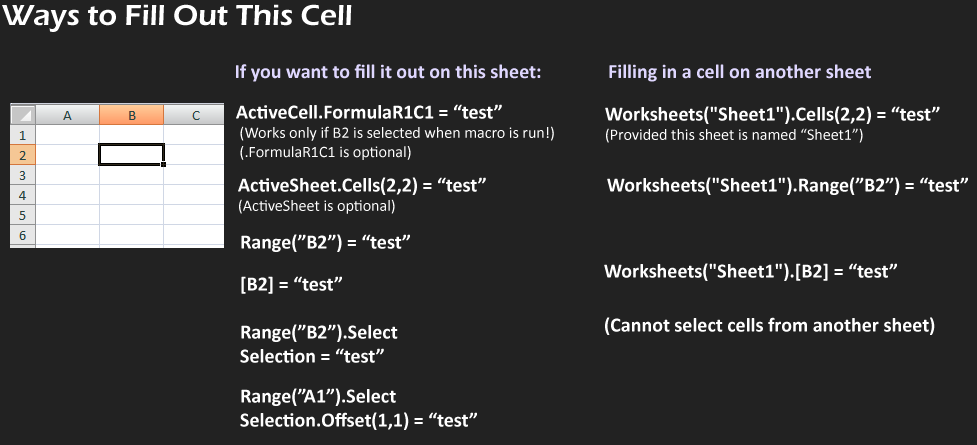Given that many people are once again returning to college, the question remains as to which laptop to choose from. Choose carefully, as the wrong laptop type can actually hinder your performance a bit.
Background:
A year after I purchased my netbook for college, I found its performance lacking for the type of work that I will typically do on it. That was the Acer
AO-722, a small $330 netbook that's more or less intended for internet browing and light work.
By going for the smallest (and by small, a laptop big enough to cause the internal GPU to not burn out making the laptop unusable) and cheapest available to do work, it suffered many performance hits while doing everyday tasks. With its measly 2GB of RAM, the background programs alone ate up half my usable memory. Firefox would freeze occassionally as it struggled to handle no less than twenty tabs at a time. Programming (with two monitors) didn't turn out too well, and compiling was a huge pain time-wise. (The processor is dual core 1Ghz, if you were wondering.)
I needed something that would handle all of these tasks, yet still be inexpensive. In the end, I chose an SSD-ultrabook for my needs.
Which Laptop?
Here's a brief pros and cons for each laptop type.
Netbooks
When they said it would be designed for light computing, they're very serious about it. Extremely inexpensive.
- Exceptional battery power (five hours max)
- Very small, so you can take it practically anywhere with ease.
- Very low processing power
- Low amounts of RAM (an integrated video card will consume a fraction of what little ram you've got, up to at least half)
Ultrabooks
Ultra light but somewhat expensive for its specs.
- Extremely light (less than four pounds or so) and thin
- Should have a USB 3.0 drive, for fast data transfer
- Long battery life
- Components (including batteries) are typically not removable, limiting expansion options. That's how they make slim sizes possible.
- If it includes an SSD, it might not have a large capacity. Not advised to upgrade the SSD as they're typically mini-SATA's or something smaller than that, and they're pretty expensive. Recommended would be either portable hard drives or high capacity SD Cards with a UHS-1 rating or better, they usually fit into the card reader perfectly without anything sticking out while retaining the speed of a standard 7200rpm desktop hard drive.
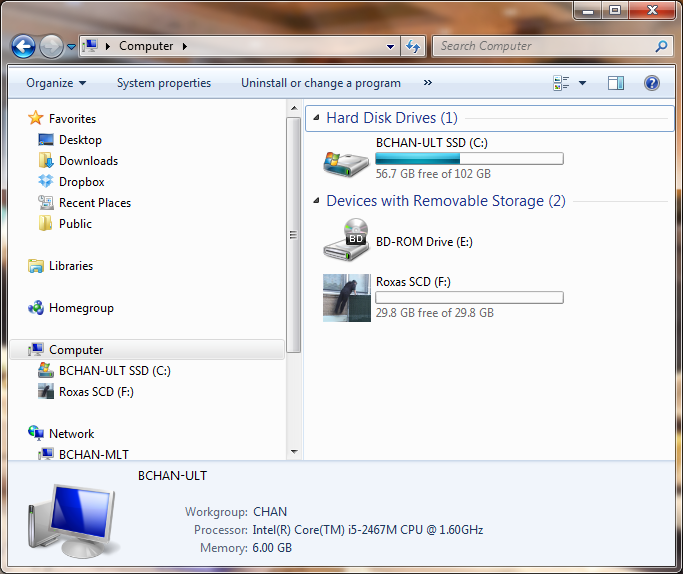
128 GB SSD with 32GB extra storage via SD Card
Standard Laptops
Price range can vary greatly depending on what features you want and how powerful the laptop is. They're typically 14-17 inches in size.
- Cost really depends on what you want on it and the brand (I've had better reliability with non-HP laptops)
- Most common laptop type around.
- Battery power typically ranges around 2-3 hours
- Some parts can be upgraded or replaced if necessary.
- Typically have a DVD drive
Gaming Laptops
Top of the line. They're typically bulky but it's your best bet if you need the extra power but can't afford to carry a desktop around.
- Very fast, very expensive.
- Typically contains a decent mobile graphics card (and you'll need a large body to offset that, anything like 13 inches and it'll have trouble dissipating heat fast enough.)
- Some CS students use these at LAN parties.